Hi, I'm wondering or not if its normal for the FMV's in games that run through ePSXe to normally be blurry.
Whenver I play a game and see any FMV's or anything, they are blury, and seem of low quality. Even though i've put several diffrent plugins on the "Nice" setting.
Is this something that we just can't get around yet? Or am I doing something wrong. I'm currently playing the game Fear Effect, which uses Moving Pre-rendered backgrounds as well. These have the same low quality as the FMV's do.
So, anybody know? Thank You.
p.s.: i'm not complaning, just curious if its normal and would like to get around it if possible.
EDIT: Oh, one more thing, i'm running it rom the CD-ROM. Do you think that could have anything to do it? The games running smoothly, but do you think that since i'm running it from the CD-Rom i'm getting lesser quality? Thanks again.










 ]
]
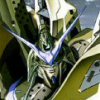

 knowitman|
knowitman|
