Here is a Brief guide to configure ePSXe to your likeing.
The following are my computer sepcs so you know if this guide is for you
SPECS
CPU: Pentuim 4 Northwood 2.0 GHZ
RAM:256mb 2700 DDR
GFX: Intel 3D Extreme 64 MB
I am also using ePSXE version 1.5.2
If you're having trouble getting your pc to run epsxe,than you have come to the right place. First off I will tell you which plugin I would most likely use. The plugin I suggest is Petes D3D 1.63.(that's what plugin this guides based off of) To get the plug Download the .Rar listed below. (You will need WinRAR to extract this file) Here is the link to the plugin. Petes Plugin
Ok now that you have the plugin and it's extracted. Put the plugin, in the "plugins" Folder located in the ePSXe Directory. Now, You are ready to configure the plugin to your personal preferance.
Configuring The Plugin!
Now for the fun stuff configuring the plug in. To start configuring the plugin go to "Config--> Video" Then find "Petes D3D 1.63" in the list. and click "Configure" Once in that screen try out the settings I have posted in the picture below. Copy everything exactly Now if this doesn't work with decent speeds swich the resolution down to 640X480 and move the color down to 16 bit rather than 32. Then you should be set.
If any more questions then just shoot me a PM.
Agian, this is just a VERY brief guide to help people get the results they want out of ePSXe.
(User Note: This guide probably won't work if your specs are lower than the ones stated above).






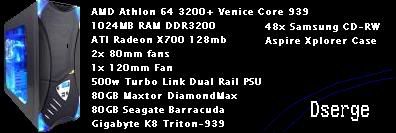

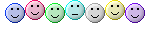


 ?
?




