im looking for something that can burn alcohol 120% files(.mds/.mdf) at 1x or 2x. Cause im not sure if you have to use that software or can use anything to burn them
edit: forget it, i found my old burner( max speed 8x)
edit2: (just so i dont make multiple topics) does anyone know of a program that can detect whether a file is pal or ntsc?











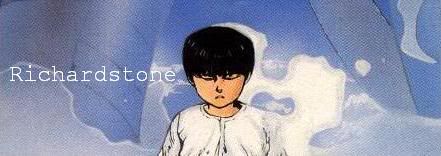

 )
)
