Well as the title says this tutorial or whatever you want to call it is for making an usb xbox controller wich you can use to play your emulators and other pc games,also if youre up to soft mod your xbox and want to transfer an exploit to a memory card then this is your best choice.
First youll need to get all the things i will list.
1-an usb cable,one that you can cut because were going to need the male head.(in my case i bought a 2.0 one, high velocity i think it is called by that,and i think its the standard one,dont know if others will work but i suppose they will)
2-an xbox controller cable (just the short one that can be removed you can get one at radioshack for 10 dollars or less,were going to cut this one as well)
3-an xbox controller obviously.
4-some electric tape
5-a ms memory card for xbox
SOFTWARE
1-The xbox memory card action replay software (you can get it by googling it if not pm me and i can give it to you)
2-An xbox controller driver ,there are various drivers but in my case i use XBCDv057 its a good driver you can get it from http://redcl0ud.hostrocket.com/xbcd.html
Well lets start with the steps for making your usb controller.
1-were going to use your xbox controller short cable ,the one you had or bought at radioshack and that can be removed,dont make the mistake of cutting your long part of the controller cable (the one that cant be removed).
Cut the conector (the conector is the part that plugs into your xbox)just cut that part then in the lower part of the cable cut it and get the wires out there should be 5 colours (red,green,white,black and yellow) the yellow one isnt used so well leave that one out,i taped it because i didnt want it to interfere with the others that were going to tape to the usb cable.
with each one of the other 4 colours get the plastic out and get the wire from inside the one that looks like metal(sorry if i cant define this but i dont know how to call it in english,but i supose you get the idea dont you?),then thats all with this part,be sure to leave the colored wires long enough so that you dont have trouble when you tape em with the others.
2-now with your usb cable,cut it long enough,we want a cable with the male head(the one that can be plugged to your computer usb ports)now do the same that you did with the xbox controller but the difference here is that the usb cable has only 4 colours they are red,green,white and black,and were going to use them all,do the same that you did before with the xbox controller and were done with the usb cable.
3-now that you have everything ready just tape the xbox controller colored wires to the usb ones each one with its corresponding color with the electric tape,you can also solder them for best results what i did was to tape them maybe ill try to solder them someday.
4-after this plug the xbox controller to this short piece of cable with the usb head and then plug it into your computer,it should recognize it as a usb device if not just check your wires again to see if something went wrong.
5-your computer then will ask if you have a driver in a cd,in my case i installed the controller driver first and then when the computer asked me if i wanted to check manually for the driver or automatic i chose automatic and it installed it without problem,it should work the same with you.
6-for the AR(action replay) just plug a memory card into your controller and your computer will recognize it as well ,then when the install driver window appears select the option to manually search for it and point to the folder where you installed the AR,it should be datel>AR>drivers,once youve chosen the drivers folder within the datel youre done and the install manager will detect it and install it.
I hope this is of help and if i made a mistake in something just let me know and ill correct it,i made this tutorial to share this with all of you my ep friends,as some of you know im actually trying to soft mod my xbox so maybe ill keep making some other helpful tutorials about it.
NEW tutorial for soft moding your xbox try it at your own risk i dont take any responsibility it should work unless you screw things or you skip some steps:
http://forums.emuparadise.org/showth...880#post591880
Transfering files via ftp to your xbox new tutorial:
http://forums.emuparadise.org/showth...332#post593332
Extracting contents from a xbox dvd iso:
http://forums.emuparadise.org/showt...3521#post593521






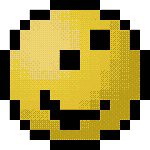



 We have bowling and Steak & Shake. Bring beer. I like beer.
We have bowling and Steak & Shake. Bring beer. I like beer.
